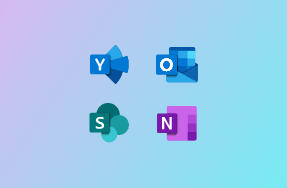To support the learning methods, ITS provides Office365 For Education services that ITS students can freely used, both by online and offline learning. Students can install this Office 365 products on five different devices. Office 365 For Education is a legal product from Microsoft Office which facilitates the cloud-connected features that let the students collaborate on files in real time. The practicality Office365 offers make the students easier to manage their works because it can be done remotely, so there is no need to send files nor meet in person in order to work together. Office 365 also provides things that weren’t in previous versions of Office, like the latest features and updates, security updates, and bug fixes.
Office 365 products that can be used by students: