Quick Guide to Sync Microsoft Office 365 Mail for Lecturer and Staff
Dear ITS Lecturer and Staff,
The process of migrating email from Google to Microsoft Office 365 caused some changes in the information system on the Office 365 Portal on myITS SSO.
At this time, all incoming email will be directed to Outlook. To be able to access it, you need to sync it first on the Office 365 Portal.
Here’s a guide that can be followed to do the synchronization process:
- Sign in to myITS SSO. Select Portal Office 365.
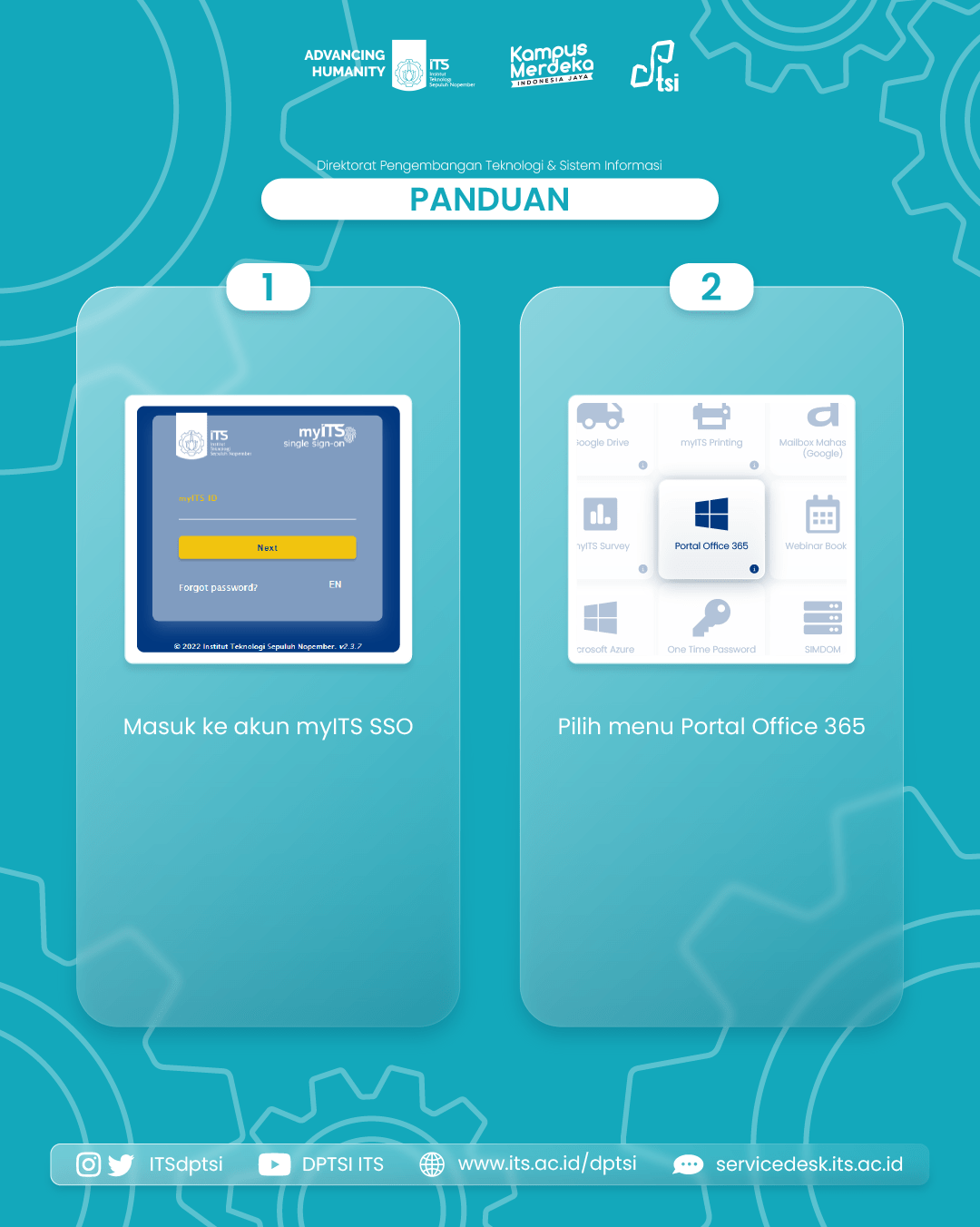
2. If there is some column showing red indicator, click Refresh button repeatedly until the red indicator turns green. After all indicators are green, click Ini button, if you want your Office 365 login username to be the same as your email address.
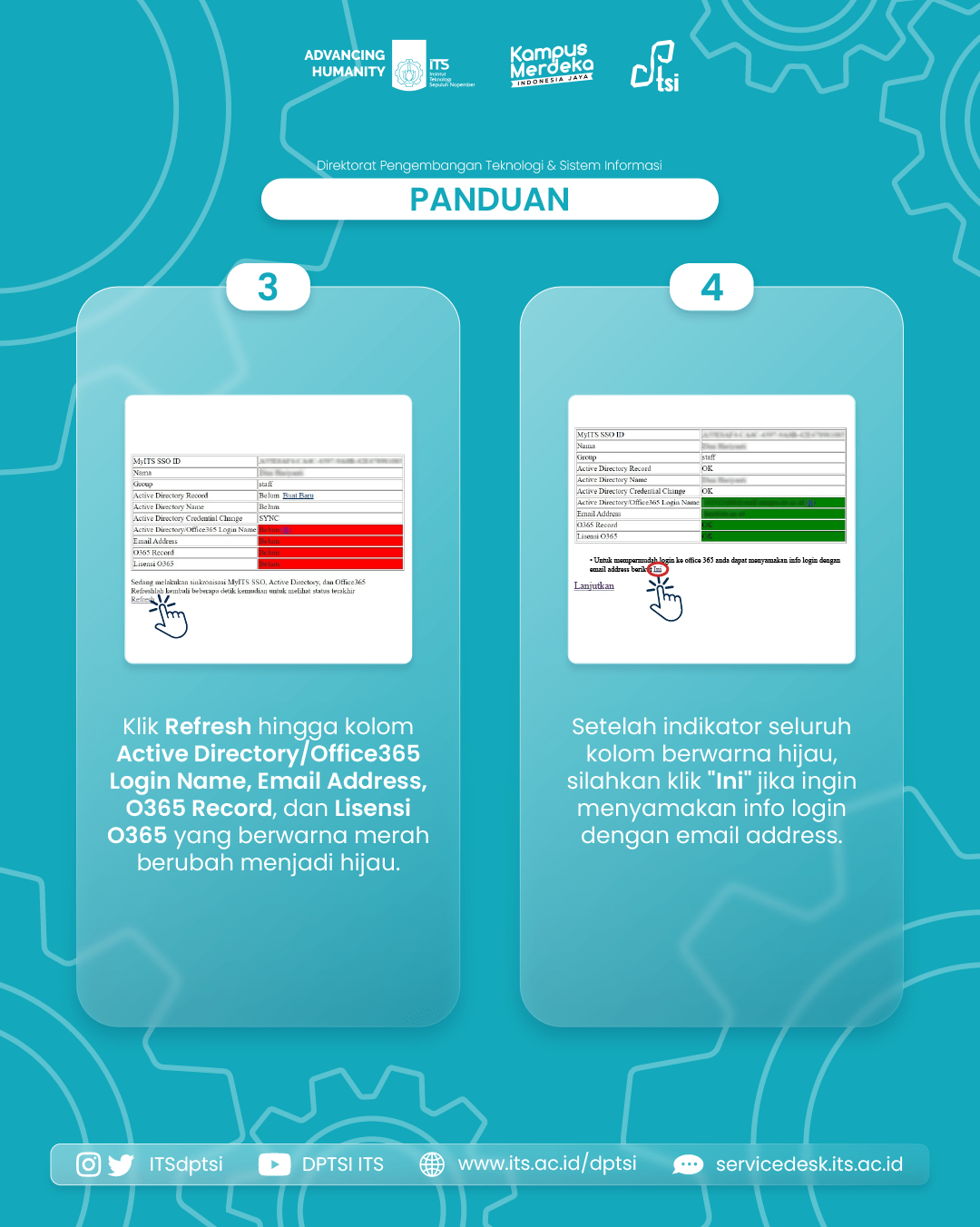
3. Click the R button to update Active Directory/Office365 Login Name info to be the same as Email Address. Then, click Refresh button. If the whole indicators turn green, click Lanjutkan button. (It means Next button)
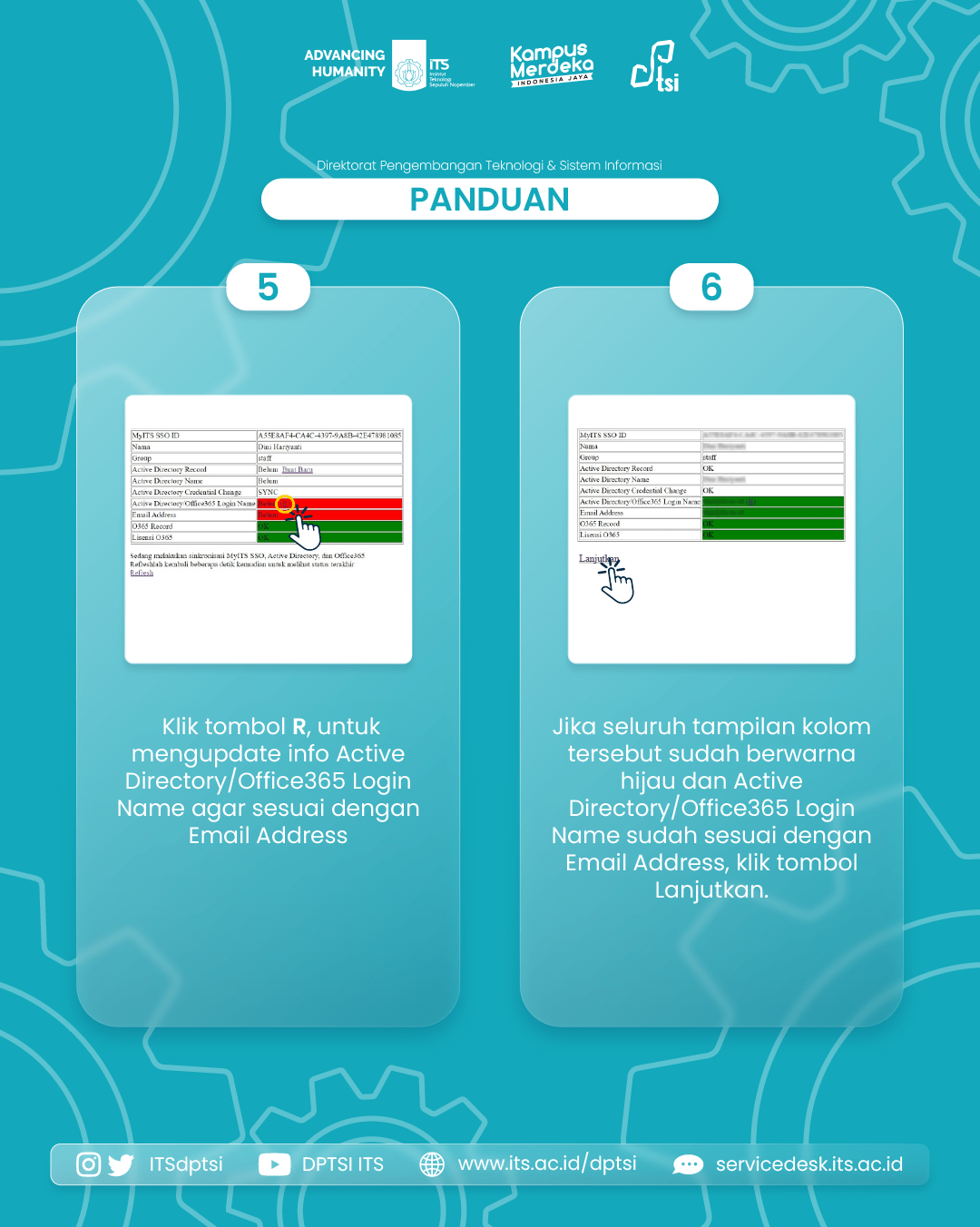 4. Click “Yes” to continue. After login successful, Office 365 can be accessed.
4. Click “Yes” to continue. After login successful, Office 365 can be accessed.
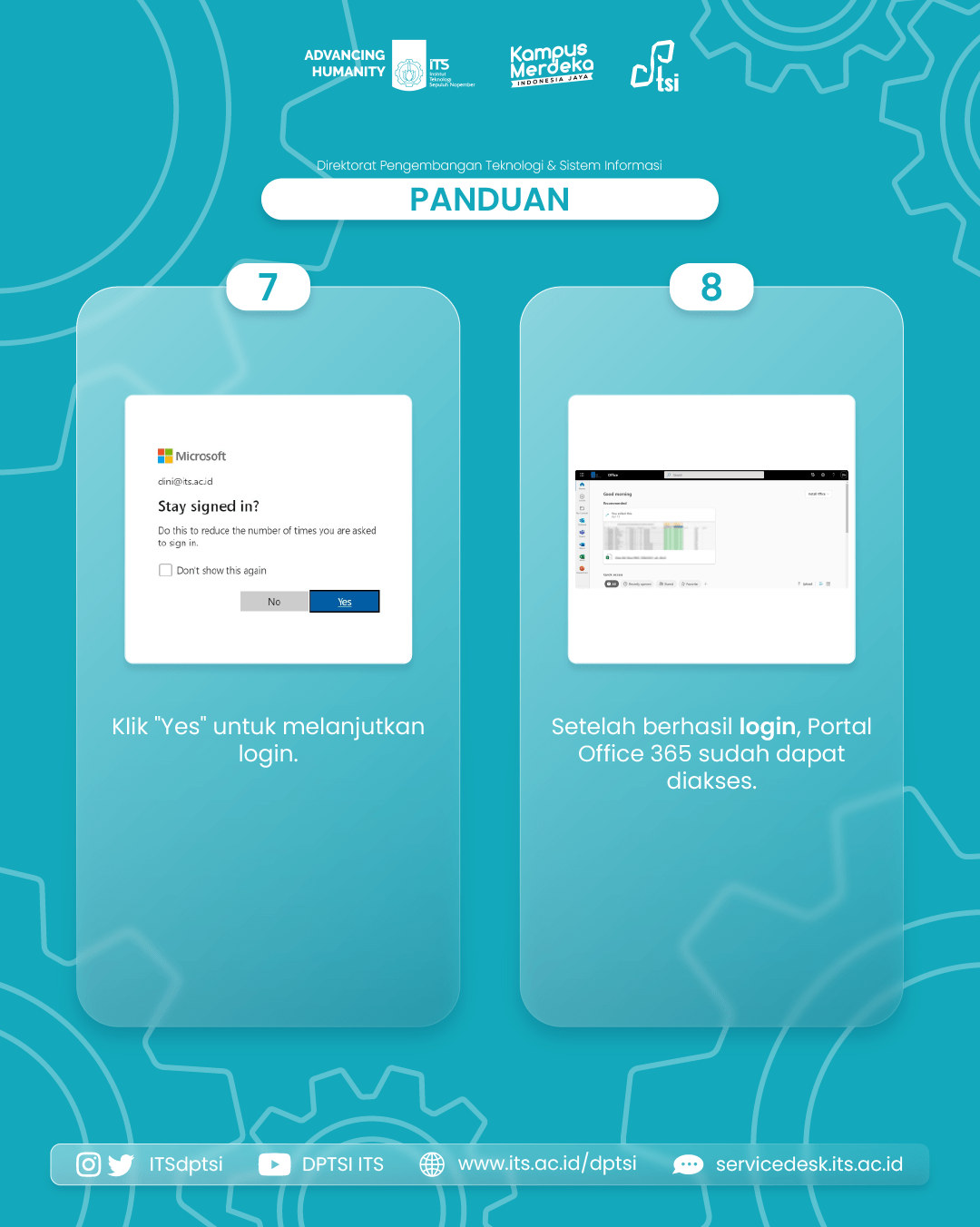 Note: All emails are currently accessible via outlook.
Note: All emails are currently accessible via outlook.
Thank you.
Regards, DPTSI.
Related News
-
DPTSI-ITS SERVICE SCHEDULE INFO
We announce that the service will be closed on April 29, 2022 until May 8, 2022 during
April 25, 2022 09:04 -
Quick Guide to Sync Microsoft Office 365 Mail for Lecturer and Staff
Dear ITS Lecturer and Staff, The process of migrating email from Google to Microsoft Office 365 caused some changes
April 25, 2022 09:04 -
Quick Guide to Sync Microsoft Office 365 Mail for Student
Dear ITS Students, The process of migrating email from Google to Microsoft Office 365 caused some changes in the
April 25, 2022 09:04 -
International Talks by Microsoft U-Crew ITS
If you’re interested in participating international webinar from Microsoft, or you’re simply curious about cybersecurity and how to protect
April 25, 2022 09:04





