Alteration of Student Email Domain
DPTSI informs all students that to support ITS internationalization, student email domains have undergone the following changes:
[email address]@mhs.its.ac.id or [email address]@mahasiswa.integra.its.ac.id
become
[NRP]@student.its.ac.id
Example:
5025123456@student.its.ac.id
Email Login Steps:
1. Type the URL address https://login.microsoftonline.com/?whr=its.ac.id
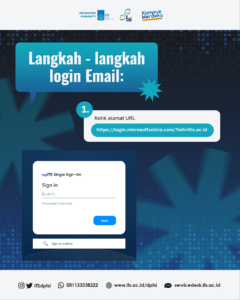
2. Enter your ITS email, click Next

3. Enter your myITS SSO password, click Sign in
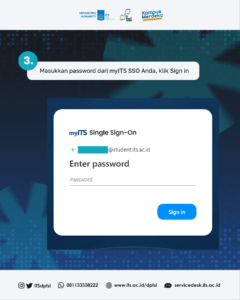
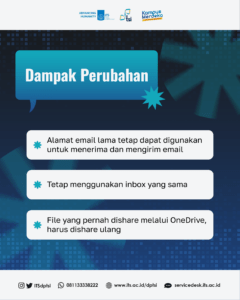
The effect of the domain alteration:
– The old email address can still be used to receive and send emails
– Keep using the same inbox
– Files that have been shared via OneDrive must be re-shared
That is the information from us. If there are problems, please contact servicedesk.its.ac.id. For units of destination, you can select DPTSI.
Regards,
DPTSI
Related News
-
Celebrating Kartini Day – DPTSI ITS
On this Kartini Day, the Directorate of Technology and Information Systems Development (DPTSI) at ITS celebrates the vital role
October 23, 2023 11:10 -
OCA Live Chat feature for Complaint and Request Services
Did you know that ITS has a new Service Chat in the live chat feature? You can find this
October 23, 2023 11:10 -
Windows 10 and 11 Activation Guide
This is a guide to activate Windows using KMS: The
October 23, 2023 11:10 -
Secure Your Microsoft 365 Account by Activating MFA!
Post Views: 578
October 23, 2023 11:10





