OCA Live Chat feature for Complaint and Request Services
Did you know that ITS has a new Service Chat in the live chat feature?
You can find this feature on the Service Desk home page. Precisely in the bottom right corner of the page.
The steps for using the OCA live chat application are as follows:
- Access live chat via the page https://servicedesk.its.ac.id;
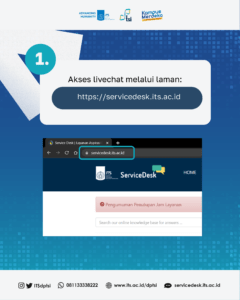
2. Click the live chat icon that appears in the bottom right corner of the Service Desk page;
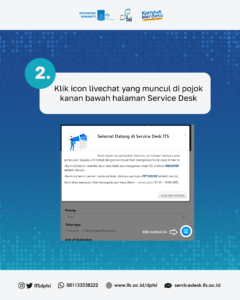
3. Register by filling in your email, full name and cellphone number;

4. Follow the instructions that appear in the live chat interactive message, and select the options you want.
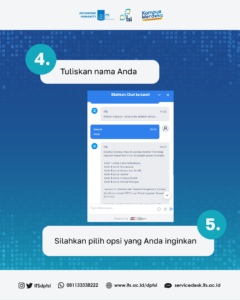
Related News
-
Celebrating Kartini Day – DPTSI ITS
On this Kartini Day, the Directorate of Technology and Information Systems Development (DPTSI) at ITS celebrates the vital role
November 27, 2023 11:11 -
OCA Live Chat feature for Complaint and Request Services
Did you know that ITS has a new Service Chat in the live chat feature? You can find this
November 27, 2023 11:11 -
Windows 10 and 11 Activation Guide
This is a guide to activate Windows using KMS: The
November 27, 2023 11:11 -
Secure Your Microsoft 365 Account by Activating MFA!
Post Views: 580
November 27, 2023 11:11





