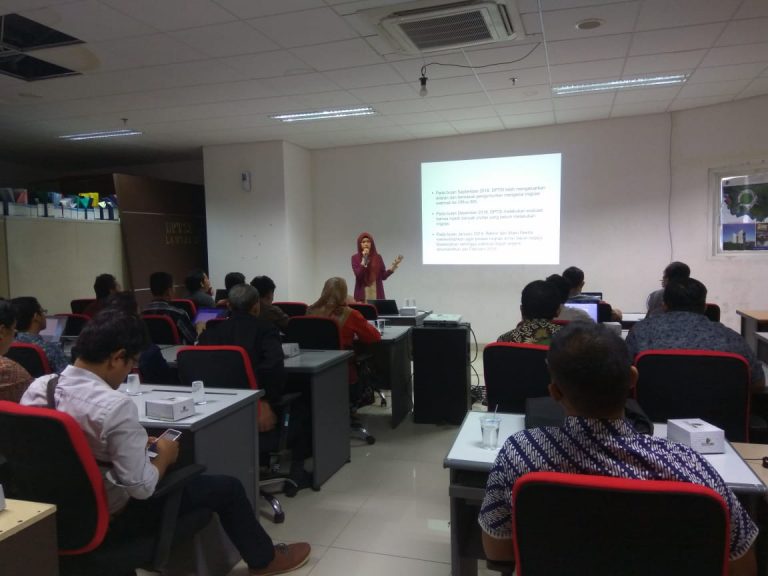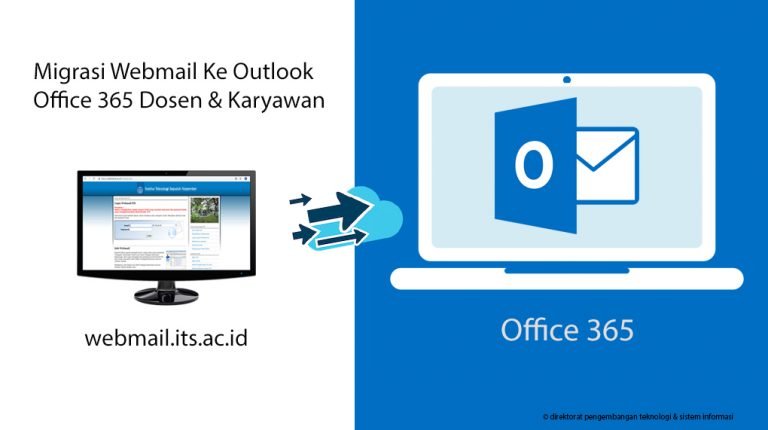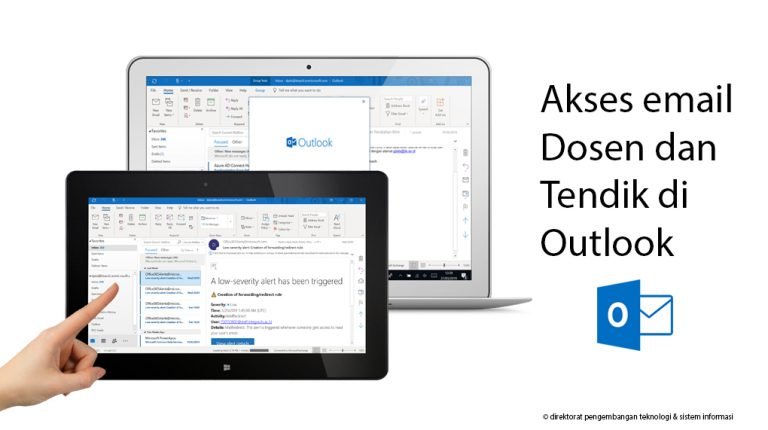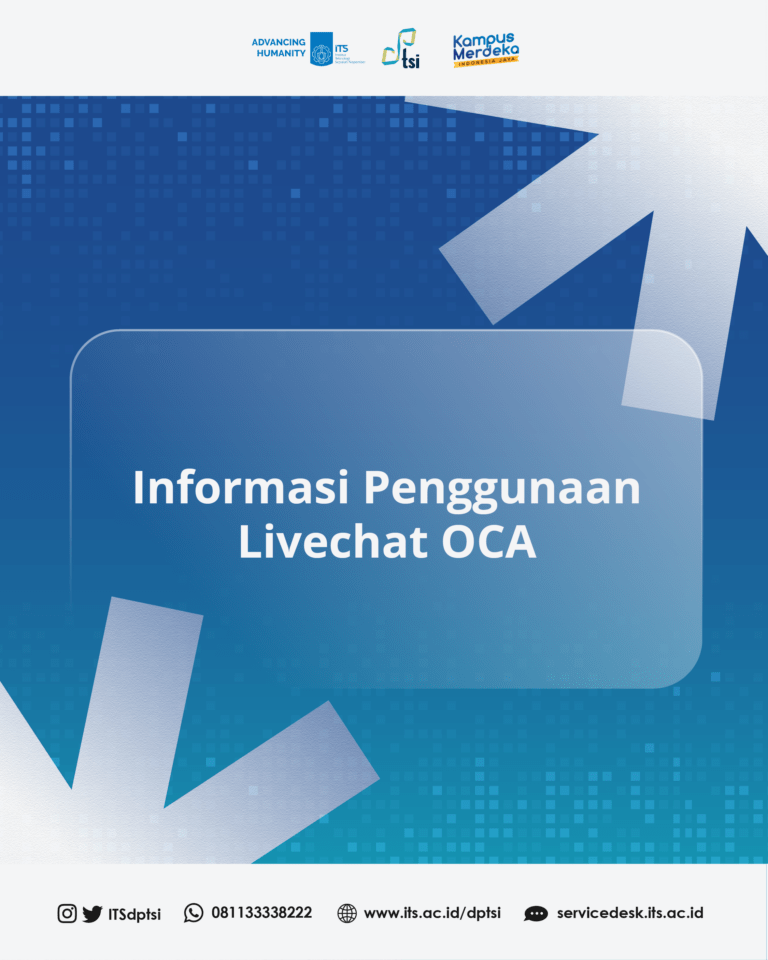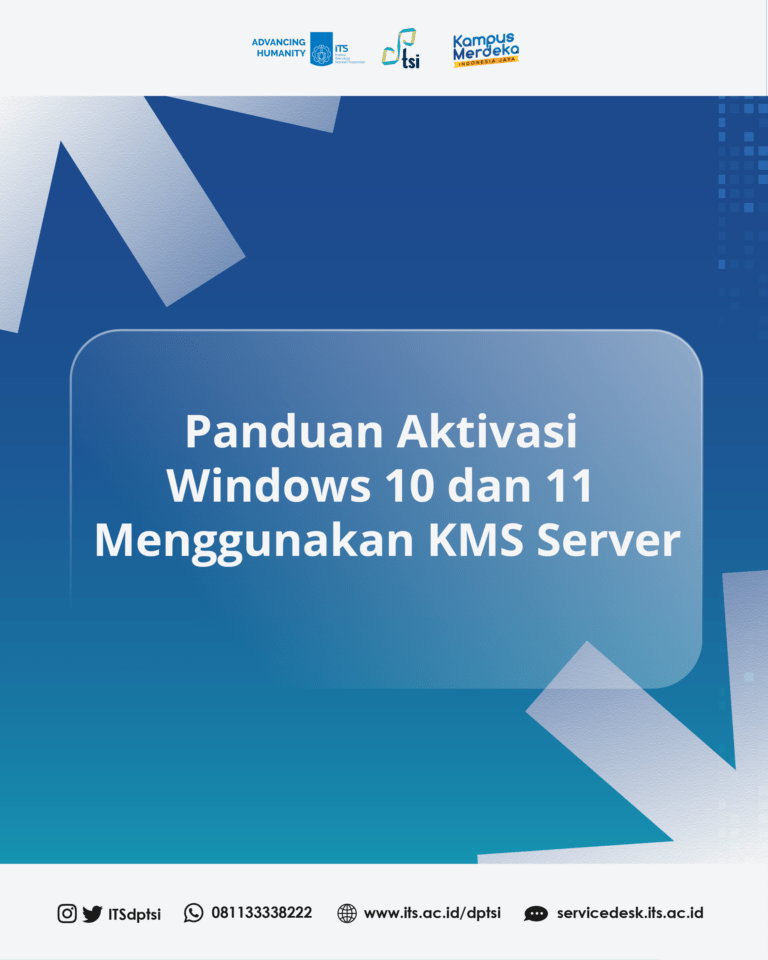ITS Chancellor’s Handover Speech
Congratulations and success on the inauguration of Ir. Bambang Pramujati, S.T. M.Sc.Eng., Ph.D as ITS Chancellor for the 2024-2029
In order to migrate non-personal e-mails from webmail to Office365, the Sub-Section of LTSI DPTSI ITS invites IT Admin or those representing Unit / Department / Faculty in ITS
How to set up on an Android phone: On an Android cellphone, click the “Mail” -> Icon then select “Inbox” and click “Settings” Then click “Add account”, then fill
Email Migration Guide How to Migrate Webmail Email to Office365 Open webmail.its.ac.id and click the “Email Migration” link provided on the webmail page. An integra login page will appear,
How to Set Up in Outlook Desktop on WINDOWS OS Attention: Before configuring the lecturer e-mail and selecting it, make sure that the integra account (integra username and password)
myITS Halo Card Registration Before Registration Prepare a screenshot of KTP (identity card) and employee card (or capture SIMPEG profile page). Prepare a screenshot of the myITS mobile profile