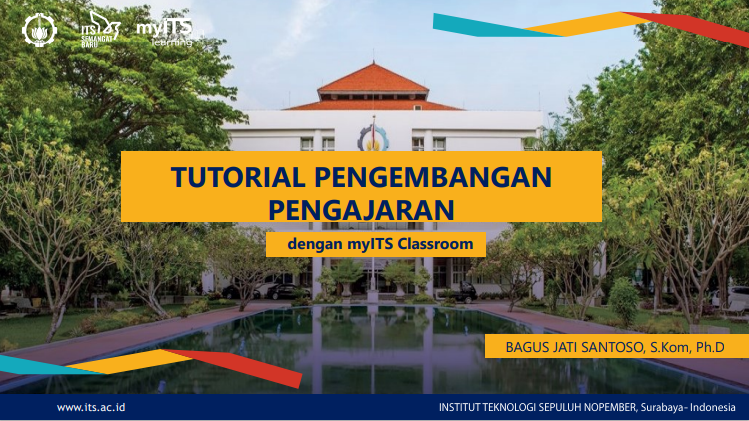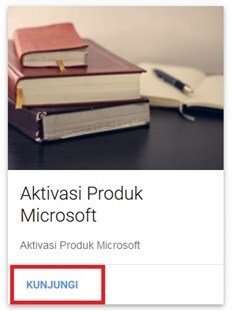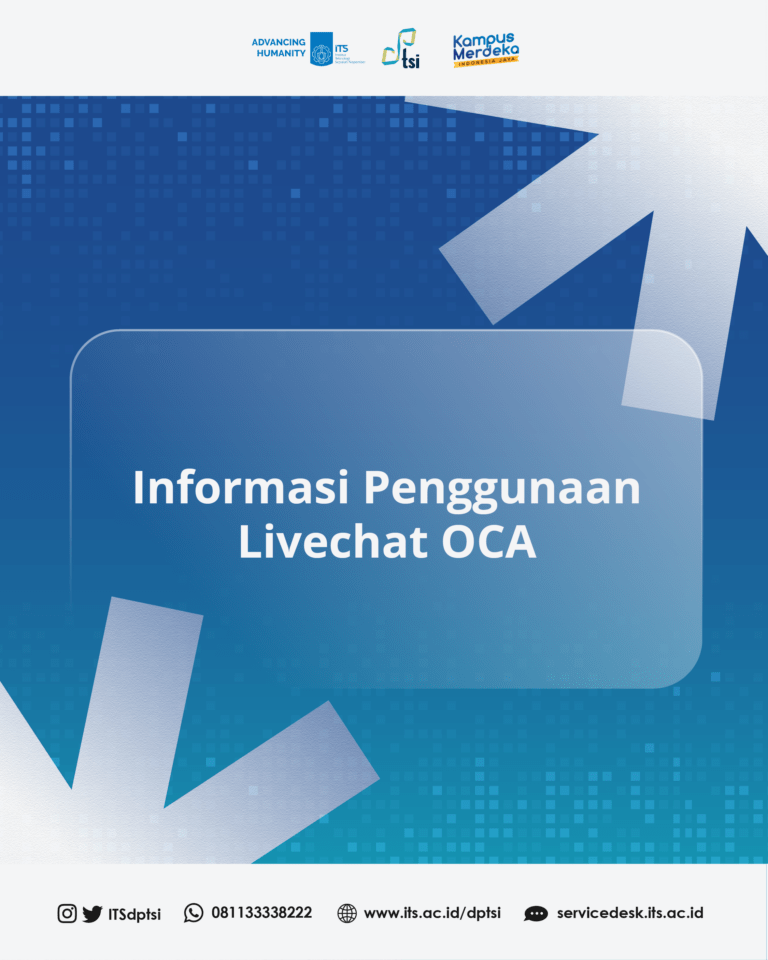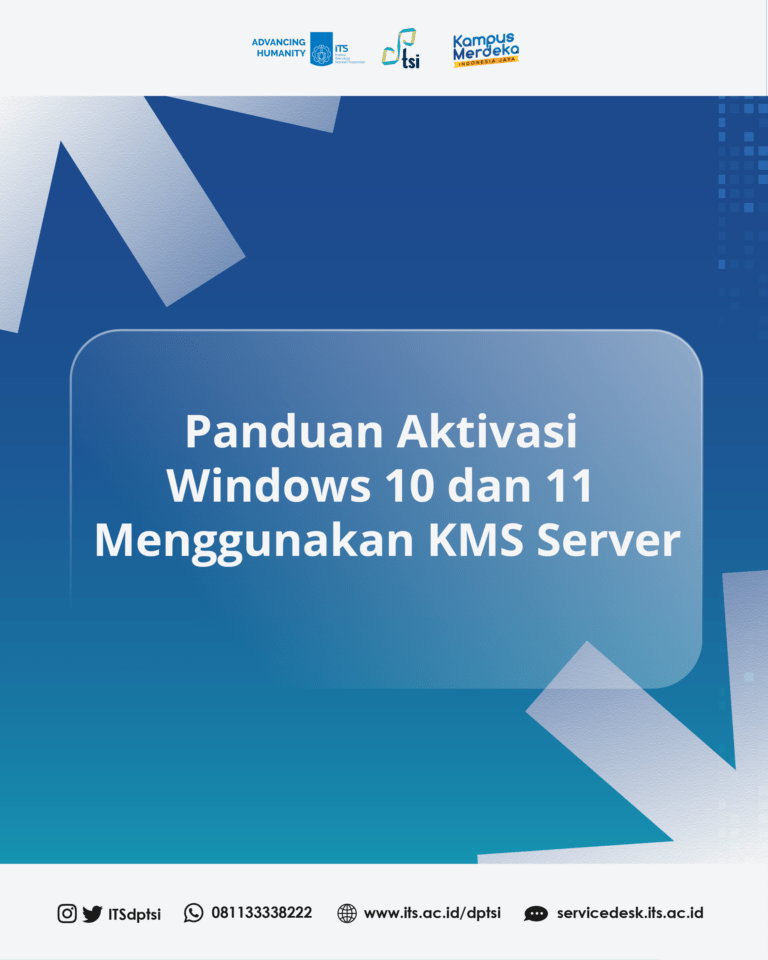ITS Chancellor’s Handover Speech
Congratulations and success on the inauguration of Ir. Bambang Pramujati, S.T. M.Sc.Eng., Ph.D as ITS Chancellor for the 2024-2029
Microsoft Teams for Educations is a digital learning tool that uses Microsoft technology. Last week, ITS lecturers underwent Microsoft Teams Classroom training, and it is hoped that through this
A few weeks ago, DPTSI held a myITS Classroom training specifically for lecturers. This training aims to maximize lecturer learning activities using the myITS Classroom platform. The myITS Classroom
How to set up on an Android phone: On an Android cellphone, click the “Mail” -> Icon then select “Inbox” and click “Settings” Then click “Add account”, then fill
myITS Halo Card Registration Before Registration Prepare a screenshot of KTP (identity card) and employee card (or capture SIMPEG profile page). Prepare a screenshot of the myITS mobile profile
Office 365 Synchronization for Lecturers and Employees Steps for Synchronization Office 365: Login to my.its.ac.id, select and click “Portal Office 365”. Click Refresh button until color indicator on table