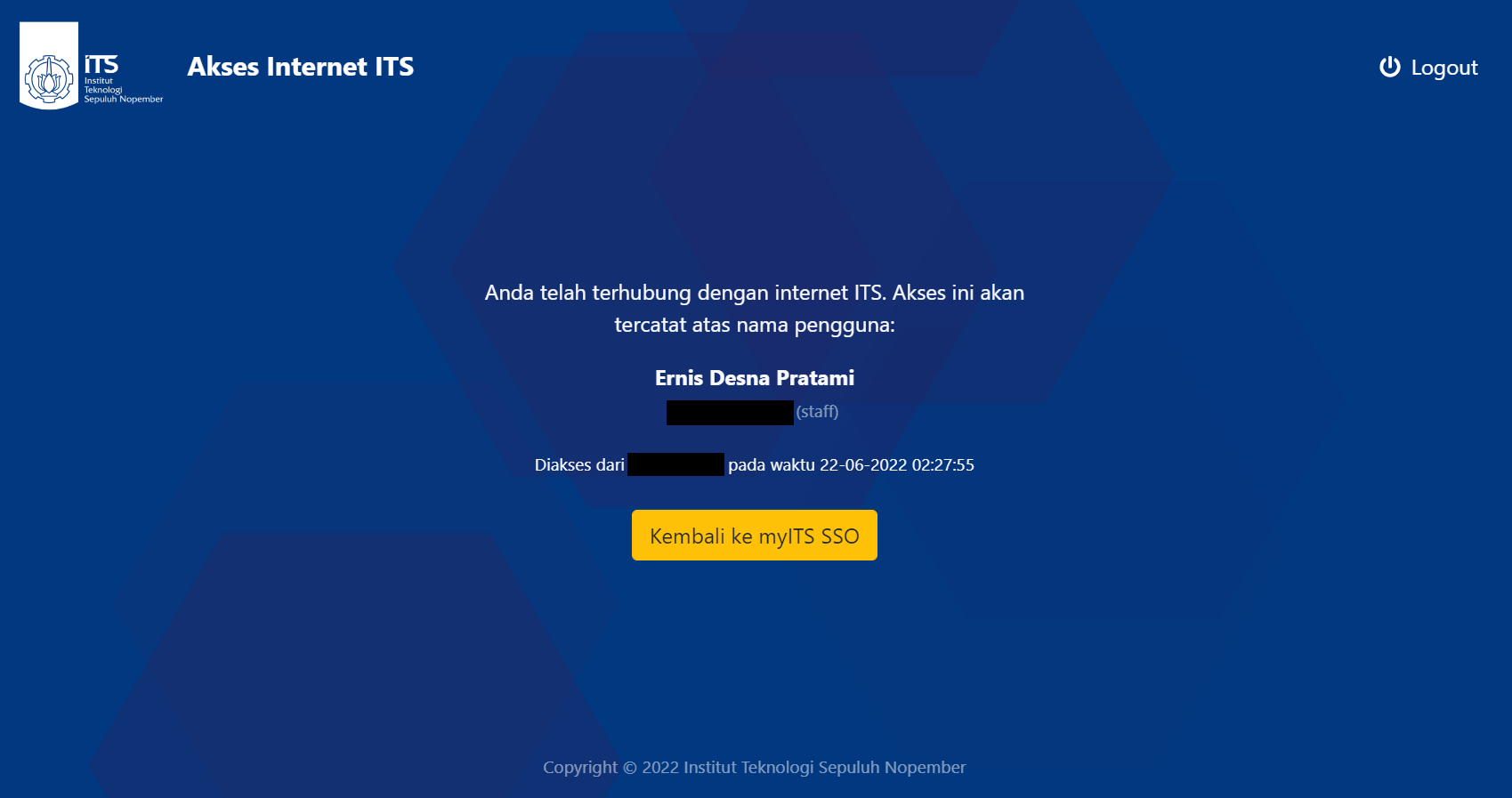Student Campus Internet Access
ITS will gradually implement the Single Sign-On (SSO) system where the academic community will use 1 account as an entrance to all information and communication technology system services in ITS, namely myITS. One of ICT services in ITS is internet service, which can be accessed with myITS account. For this internet access (using myITS account), you don’t need a proxy.
However, the academic community still can use internet with proxy.
How to get internet access in ITS?
- Find and choose ITS Wi-Fi that you want to use, then click Open browser dan connect.
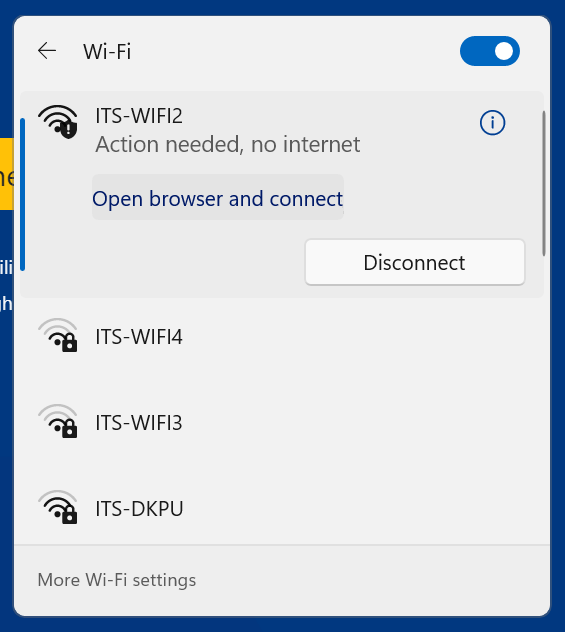
- Login to myITS.
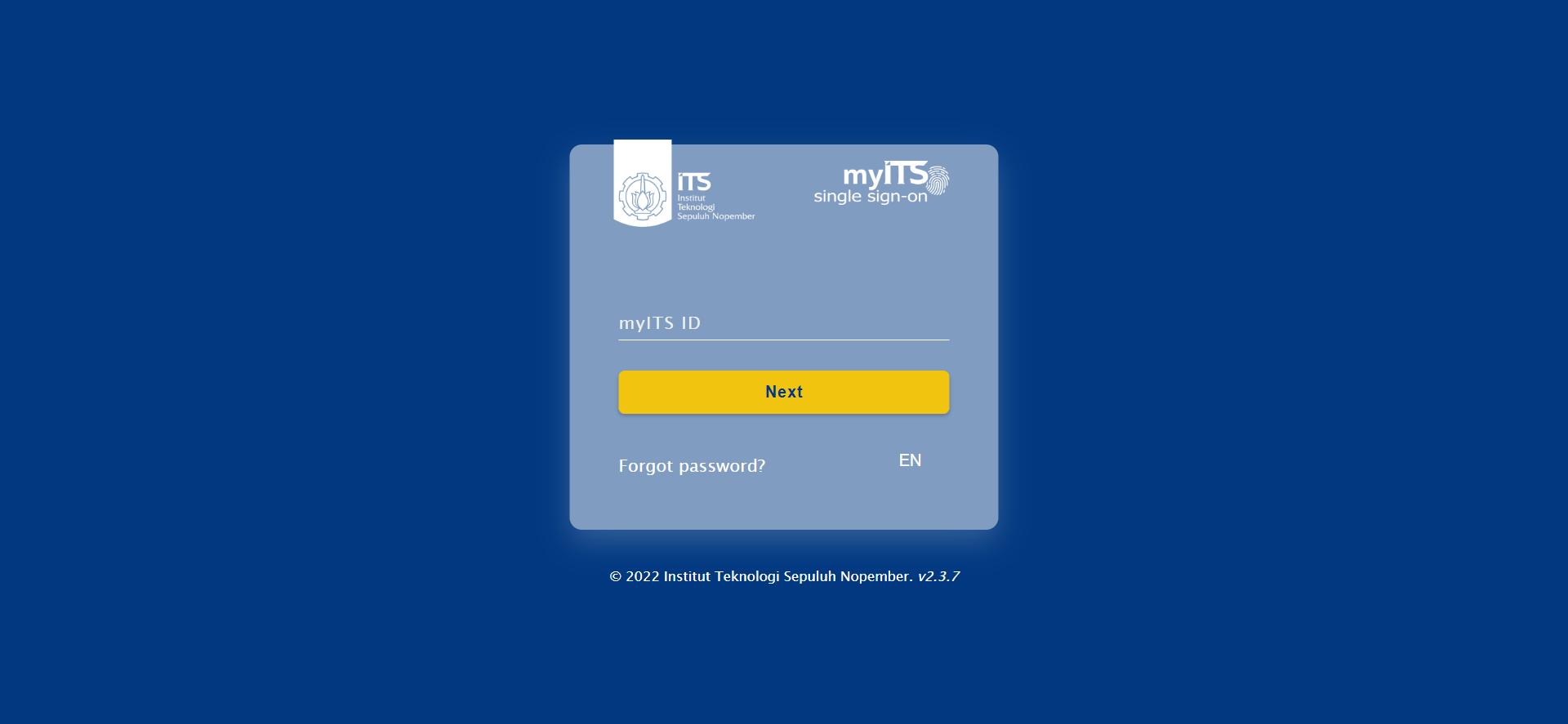
- On Service category, click Akses Internet (Internet Access).
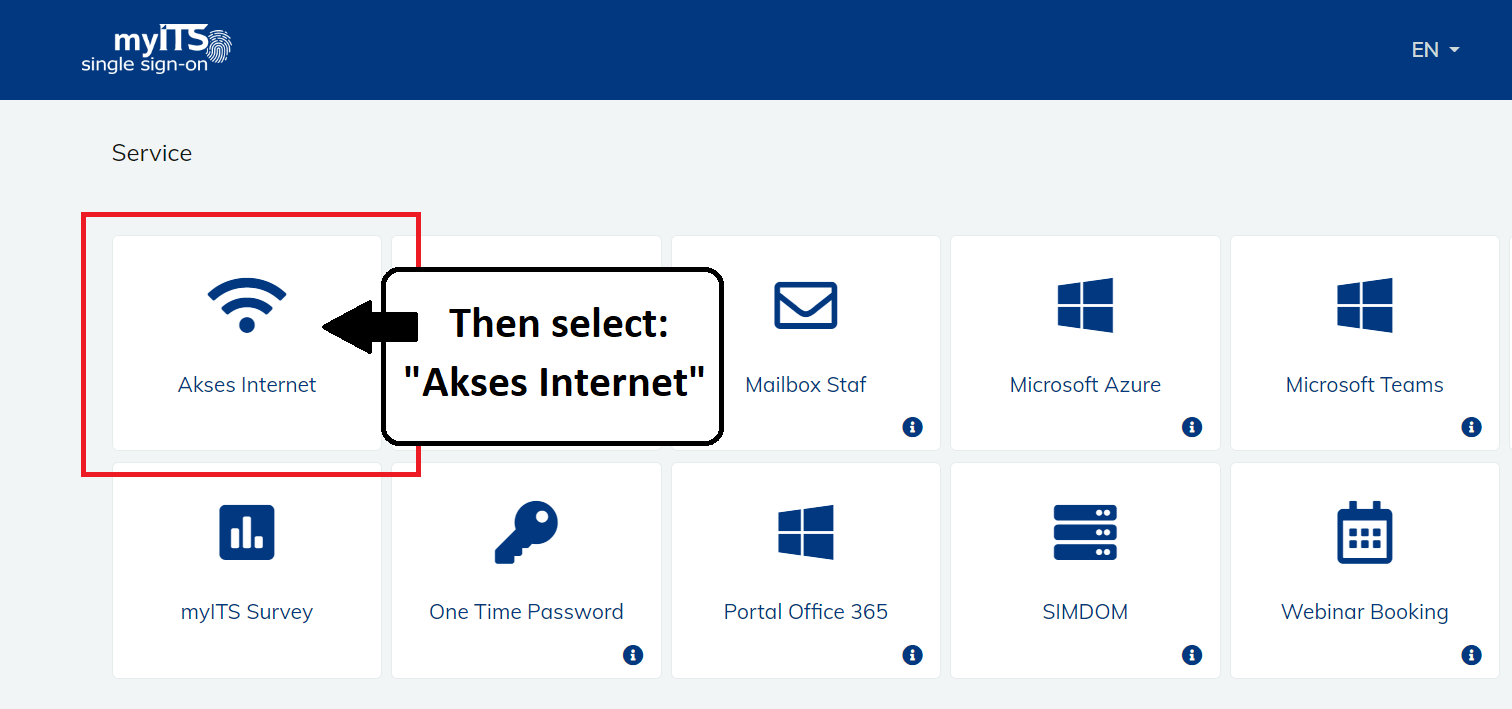
- Then you will be connected to ITS internet.