Office Activation for Lecturers and Employees
There are 2 things that must be considered before Office Activation:
-
Ensure “Date and Time” is in accordance with the activation server.
These are the steps to adjust the PC / Laptop “Date and Time” which will be activated:

“Choose time zone: (UTC + 07: 00) Bangkok, Hanoi, Jakarta” - Download office software on unduh.its.ac.id, then install on your PC or Laptop
Steps for Activating Office:
-
Open http://integra.its.ac.id/app.php and select the “Microsoft Product Activation” menu, click Visit.

- Login using Integra’s personal Username and Password.

- Click the “Activate Office” menu, and follow the steps that have been specified to Activate the Office.