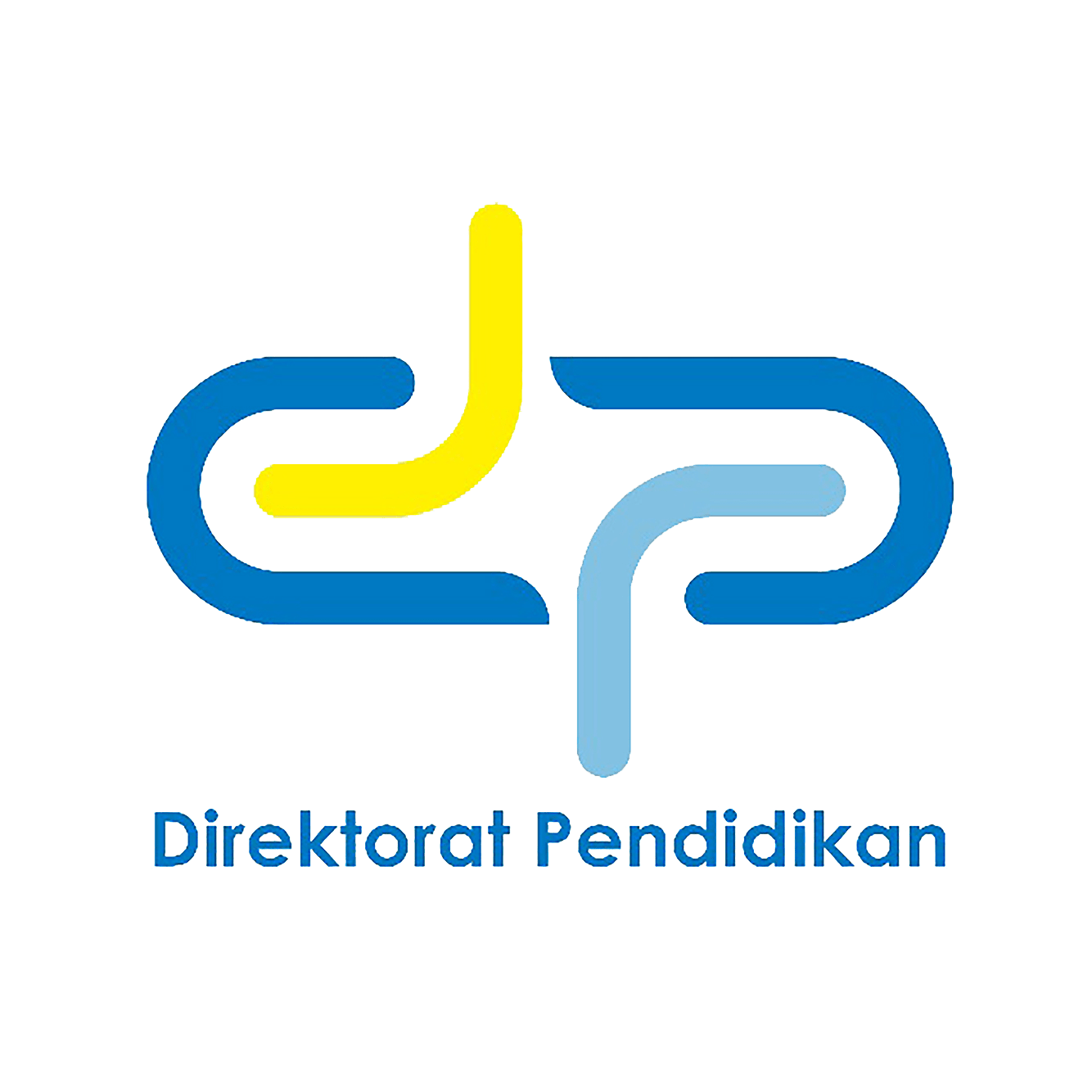TECHNOLOGY SERVICES AND INFORMATION SYSTEMS

The Information Systems Technology Development Institute (DPTSI) is a unit that has the main task in developing, managing and providing integrated information and technology (ICT) services on the ITS campus in order to support research activities, community service, academic activities and management at ITS. By utilizing technology and information systems, DPTSI supports almost all business processes so that services and management in ITS become more efficient, effective, integrated, transparent, traceable, reliable, and easy to access.
DPTSI’s main tasks in the field of ICT services include:
- Develop and implement ICT development master plans
- Providing and managing network infrastructure and data centers
- Caring for and developing a Management Information System (SIM)
- Ensure information system security
- Provides voice and video based communication services
- Providing and managing the provision of licensed and open source software
- Manage and develop ITS integrated database
Information about various TSI services for the ITS academic community can be accessed on the DPTSI ITS website, dptsi.its.ac.id.
A. ICT Services for ITS Students
- Management Information System (SIM)
The educational process activities in ITS have been supported by several SIMs that will simplify, accelerate, and improve openness, these SIMs are:
a. Academic SIM (https://integra.its.ac.id)
MIS that facilitates academic administrative processes, namely filling in the FRS, Schedule of Lectures, Cancellation of Subjects, List of Values, Completing and validating SKEM and Judiciary.
b. Scholarship SIM (https://integra.its.ac.id)
SIMs used to search for scholarships include registration, verification, and announcement of recipients online.
c. Dormitory Reservation SIM (asrama.its.ac.id)
Registration and verification of residents of the ITS dormitory can be done through the Dormitory SIM. The selection process has been arranged in a Dormitory SIM in accordance with the quota and criteria for prospective dormitory.
d. Job Training SIM (https://simkp.its.ac.id)
The administrative process and reporting of the results of Job Training (JT) will be facilitated by the use of a JT SIM. Students who carry out JT can communicate and receive direction online in the mentoring process. - Supporting System
Besides SIMs that support the academic process, here are some other systems that can be used by ITS students.
a. Repository ITS (RESITS) (resits.its.ac.id)
This website provides profile information for lecturers or experts at ITS. The profile of the lecturer contains fields of expertise, scientific publications, final assignments / undergraduate theses, and the interrelationships between experts in their fields.
b. ITS Data and Statistics (data.its.ac.id)
This website displays data describing ITS profiles such as the number of students, the number of lecturers, the number of education staff, and others.
c. Digital Library ITS (digilib.its.ac.id)
A website that can be used to view a collection of digital scientific content contained in the ITS library, one of which is a collection of thesis / thesis / thesis.
d. Share ITS (e-learning ITS) (share.its.ac.id)
Website that supports the online learning process. The e-learning application can be used by lecturers for each subject. Students can activate ITS shares through ITS P3AI (at Lt.6 Library).
e. Direktori ITS (direktori.its.ac.id)
Website that displays a list of Phones, NO PABX, and Email units on the ITS campus.
f. Unduh Software Berlisensi ITS (unduh.its.ac.id)
Website that displays licensed software products subscribed by ITS such as Microsoft, Matlab, LabView, and others. - ITS Email
All ITS students must have an email with the domain of its.ac.id. An e-mail account is needed as an account to access various ICT services on the ITS campus including ITS campus internet services. These are the steps to get an email account for new ITS students:
a. After obtaining a registration number or NRP, students can register e-mail online through https://webmail.its.ac.id
b. On the right, click on the “Student Registration” menu and the registration page will appear as shown below.
c. Enter NRP according to the NRP respectively.

d. Enter the password, namely the password when accessing integra.its.ac.id for the first time. For new students the initial password for access to integra.its.ac.id is a smartcard account number.
e. Register your e-mail according to the fields as shown below:

Note: The password should be a combination of letters and numbers and do not use a combination of birthdays. Save the password carefully, don’t give it to someone else.
f. If the validation process is successful, you will get an ITS email account
 g. To access ITS e-mail, please open the Google Apps for Edu portal by URL: https://mail2.its.ac.id
g. To access ITS e-mail, please open the Google Apps for Edu portal by URL: https://mail2.its.ac.id
h. Enter your user and email password on the login page as shown below.

i. Next you will be able to access e-mail. ITS student e-mail has been integrated with Google Email in the Google Application for Education package. Each account gets an email capacity = 30 Gb and can take advantage of other Google Application features such as Google Docs, Drive, Calendar, Classroom, etc. - Internet Service Campus
Internet services in the ITS campus environment can be used by all ITS academics who have ITS e-mail. Following are the steps to using internet services on campus:
a. Make sure you have an ITS email and are active.
b. Make sure WIFI access on your computer / laptop is active. Please Connect to an active ITS Access Point.
c. Make changes to the settings on the internet browser and choose access settings using a proxy. Use the following ITS proxy information to use internet services.- Proxy Address: proxy.its.ac.id
- Port: 8080
d. Enter your ITS email when the authentication process enters the ITS internet network, and use the ITS email password as the password in the authentication process.

e. Students can use internet services using either LAN or WIFI entire the ITS Campus area. For more detailed information, please visit the website dptsi.its.ac.id.
LOCATION: Y Building, Digital Lounge (Dilo), ITS
Telp : (031) 5947270
PABX : 1132
Fax : (031) 5922947
Email : dptsi@its.ac.id
Twitter : @ITSbtsi
Website : dptsi.its.ac.id







 g. To access ITS e-mail, please open the Google Apps for Edu portal by URL:
g. To access ITS e-mail, please open the Google Apps for Edu portal by URL: