Webmail Migration to Office365 for Lecturers and Employees
 Email Migration Guide
Email Migration Guide
- How to Migrate Webmail Email to Office365
- Open webmail.its.ac.id and click the “Email Migration” link provided on the webmail page.
- An integra login page will appear, Enter integra username & password.
- Migration complete.
- How to Access O365 Email after Webmail Migration
- Enter integra.its.ac.id/app.php.
- Click “Visit” on the “Staff Mailbox” menu.
- You will be directed to the mailbox in Outlook Office365.
- O365 Related Guides
Berita Terkait
-
How to Register MyITS Wali
Hello ITS New Students !! Did you already know about the MyITS Wali application? For those who have not
25 September 2018, 15:09 -
The Launching of myITS Wali Application and SIM Prestasi
On April 30, 2019, ITS introduced 2 new services namely myITS Wali and SIM Prestasi. myITS Wali service is
25 September 2018, 15:09 -
How to Setup Email for Lecturers and Employees on Android
How to set up on an Android phone: On an Android cellphone, click the “Mail” -> Icon then select
25 September 2018, 15:09 -
Webmail Migration to Office365 for Lecturers and Employees
Email Migration Guide How to Migrate Webmail Email to Office365 Open webmail.its.ac.id and click the “Email Migration” link provided
25 September 2018, 15:09





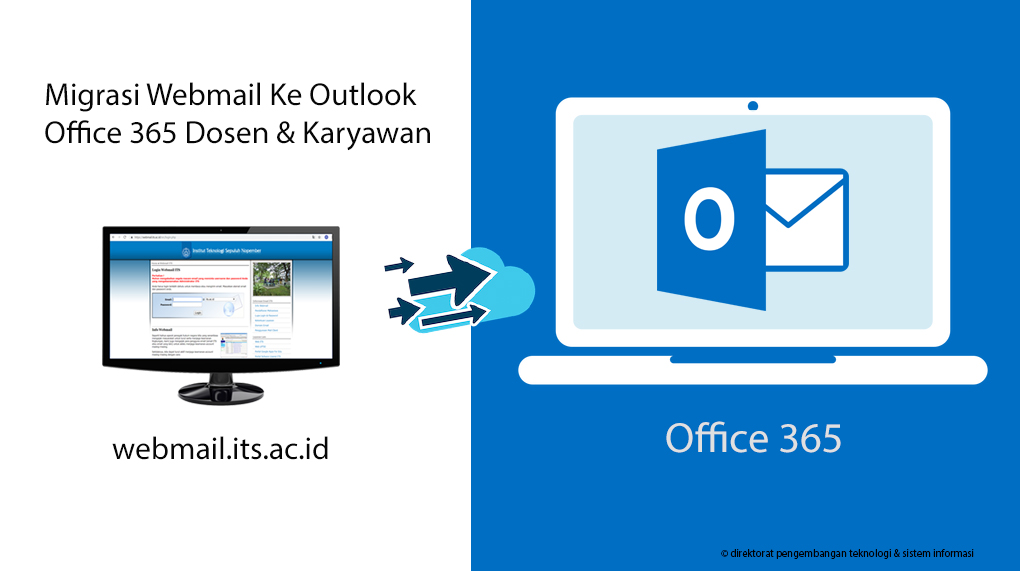 Email Migration Guide
Email Migration Guide